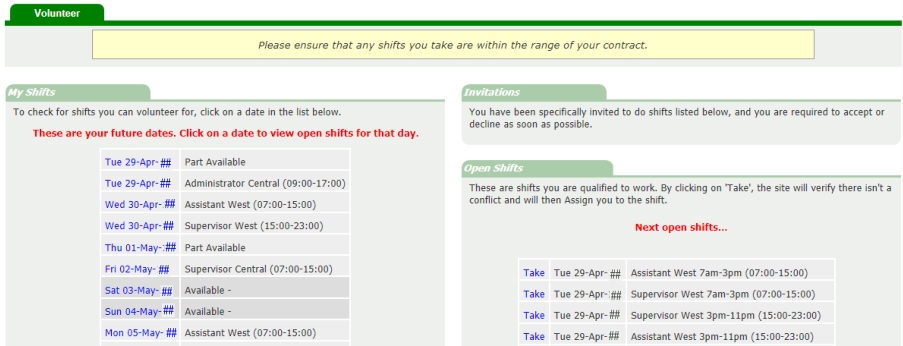Minimums - Overview
A key method for filling a rota is to set up minimum levels. Each day of the week may have a different requirement in terms of shift times, jobs and locations. In the first instance this is set up in
Min By Shift, which is illustrated below. Additionally the program caters for event filling, whereby an ad hoc staffing requirement can be set up within an
Event.
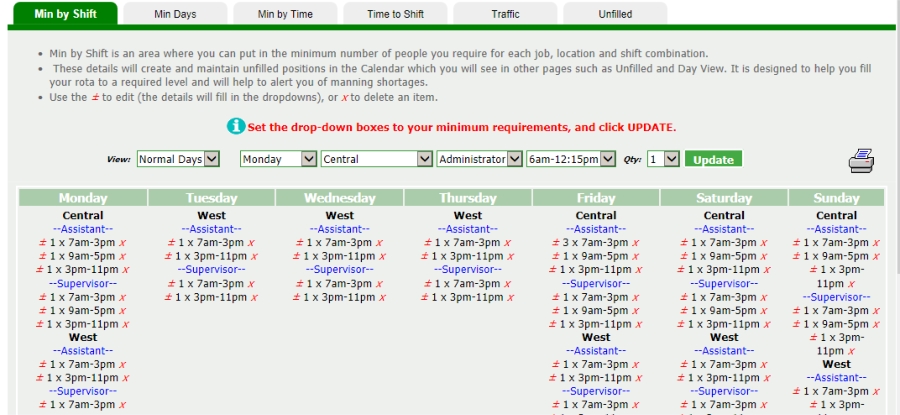
Unfilled
The purpose of Min By Shift and Events is to create Unfilled positions. These are shown in the page of that name, and within various rota edit pages such as
Week View, Day View and Day Fill. The program works behind the scenes to analyze the actual working shifts for a
given day and compare it to the Min By Shift. In this manner the unfilled positions are maintained and updated.
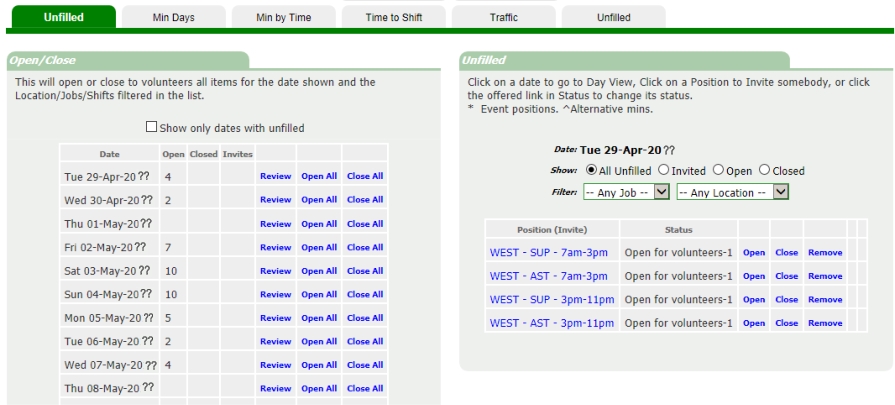
Editing and Filling
When filling a rota using the edit pages such as Week View, Day View and Day Fill, you will see the relevant blocks
of unfilled shifts. Selecting one of them will offer you a list of staff that are qualified and able to fill them. Once a person fills that shift it is no longer unfilled. Similarly, if a person is
allocated to a shift that happens to match the definition of an unfilled shift (day, job, location, times), the program notices this and modifies the unfilled shifts accordingly. And if a person is
removed from a shift (for example leave days are to be taken), the program will recreate the necessary Unfilled shifts. Below is an example of Weekview, showing unfilled positions.
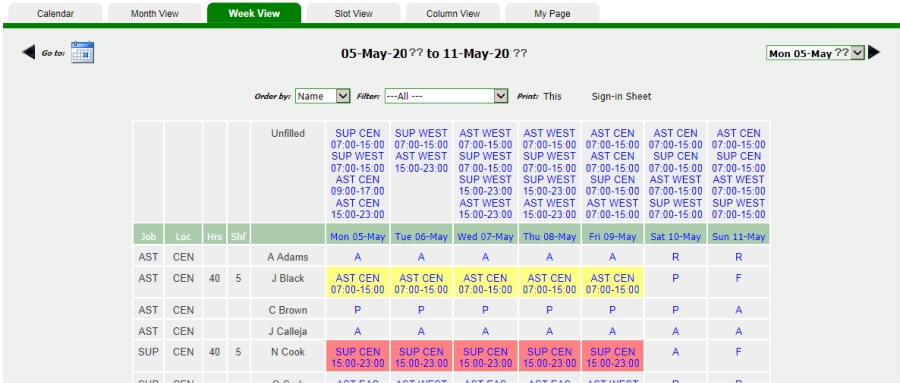
Alerts
If an unfilled position is present within the current rota period (i.e. up to the broadcasted date), the Unfilled alert button is displayed for relevant admin staff. Clicking the button takes the user
to the Unfilled page.

Alternative Levels
There is also the opportunity to create alternative levels: For example, a highly seasonal business may need different levels operating at different times of the year. This situation is catered for by
enabling the administrator to set up a complete alternative set of minimum levels, and to set which days use which set of min levels.
Volunteering
A key function of the Unfilled area, is to create the positions that staff can Volunteer for. The staff use their Volunteer page to take shifts they are able to do.
The administrator has full control over which shifts can be volunteered for. Unfilled shifts are classed as Open or Closed, the latter by default. When an administrator opens shifts, they will show in
the Volunteer page of relevant staff who are qualified and available to do the shift.