Week View
Week View is a popular alternative to the Calendar view and has a number of useful functions built into the page such as broadcasting and direct editing.
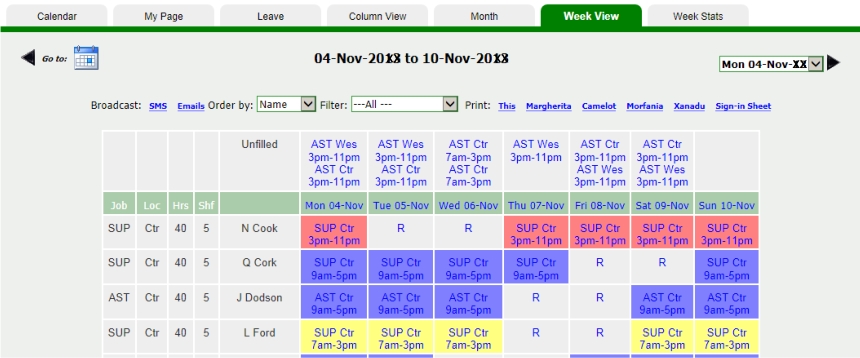
Navigation
Options for navigation are previous week, calendar date picker, dropdown of future weeks and next week. By default the first day of the week is Monday, but you can change this to any other day of the
week in Set Display.
To go to the relevant Day View for a given date, click on the date link shown in the green bar.
Ordering and filtering data
Data can be ordered by name, Job or Location. The filter dropdown can be set to all, or any job or location. The program will remember your last used selection and set to this next time you view a Week
View page.
Printing
In addition to printing the current view, client requests have led to the development of many different presentations of data in reports.
Sign-in Sheet
Usually sign-in sheets are printed by the day and can be printed from the Calendar and Day View. However for smaller workplaces the weekly sign in sheet may be useful.
Editing a Shift
Clicking on any shift (below the date bar and right of the name) will give a popup window for editing.