|
Minimum by Shift |  |
|
Security Access: Level 0 or 1 users, with Min by Shift ticked in Set Security |
This area enables the rota administrator to set up minimum staffing levels which the program can monitor, report and fill. Essentially this data is referred to by the program's background routines to
put unfilled shifts into the Calendar.
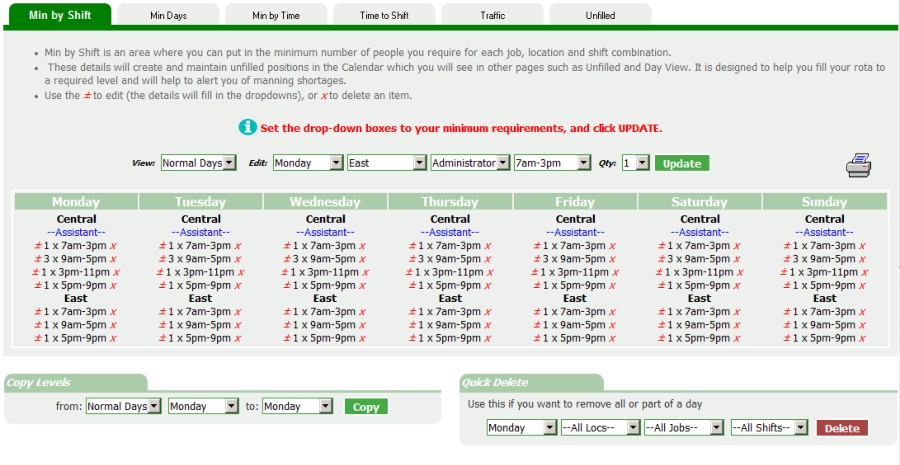
Normal and Special Days
You can set up two different minimum levels for each day. For example, the staffing minimums on a public holiday Monday may be different than a typical Monday. In which case the Special Days are to be
set up and used. Another usage for Special Days is for seasonal times. For example, the staffing in July and August may be higher than the rest of the year. Both these scenarios are easily
administered in Min Days. For now, we'll set up normal days.
Creating Minimum Staff Levels.
The best method is to concentrate on one day at a time. Once a day is set up correctly you can use the copy features to quickly create the others, modifying as necessary.
- Set the Edit drop-downs of Day of Week, Location, Job, Shift Times and Quantity.
- When you click [Update], that information will be shown.
- Change the relevant dropdowns and [Update] to add further shifts.
- Clicking the ± symbol will reload the dropdowns for further editing.
- Clicking the x will remove the item.
Copying
This is easy. Just set the from and to days of week as necessary. If you're setting up Special Day, you can copy from the Normal Days.
Deleting
This can be as drastic or as refined as you wish. The x will remove the item immediately. However for workplaces with a lot
of shifts set you can use the Quick Delete area to remove matching items.
What Happens Next?
Every time you add, change or remove item, the future unfilled posts are checked and modified. (Sometimes this happens over the course of a few updates as days are marked for refreshing. After adding
or changing items here go to Unfilled. On that page you will see the current unfilled posts for future days. Note that this is the shortages between Min By Shift and the
actual working.
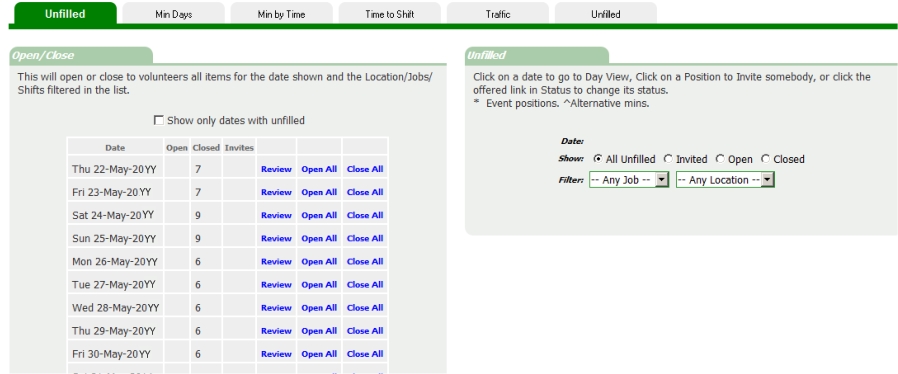
Now you can open the shifts to Volunteers, or go to Day View, Day Fill or Week View
where you can also see and fill these unfilled posts.