|
Min by Shift, Days |  |
|
Security Access: Level 0 or 1 users, with Min by Shift ticked in Set Security |
The Daily minimum staffing enables an adminstrator to choose between alternative levels for any day or date period. This is where you set which days are designated as Special Days.
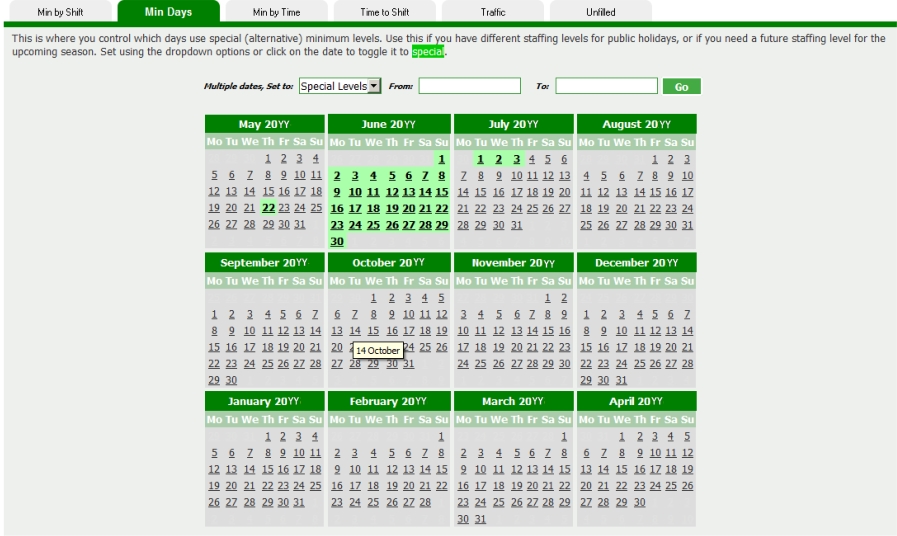
In the above illustration, the special days (those using the alternative min levels) are coloured in green. These can be toggled on or off by two methods.
- Click on an individual date to set that day on or off.
- Use the 'Set to', 'from' and 'to' textboxes (they have calendar date pickers attached) to create a date range.