|
Volunteer |  |
|
Terminology: Volunteer in this context refers to staff choosing to take open
shifts at the given rate of the employment terms, (it doesn't mean working for free.) |
|
Security Access: Staff who have Volunteer
enabled set in their staff record. The page is accessed via the Volunteer icon
at the top right of the page. |
This is one of the most used pages in the program. Staff can take open shifts subject to the criteria set by your administration.
The page is used in conjunction with the Unfilled page, where the administrator
opens future shifts to volunteers.
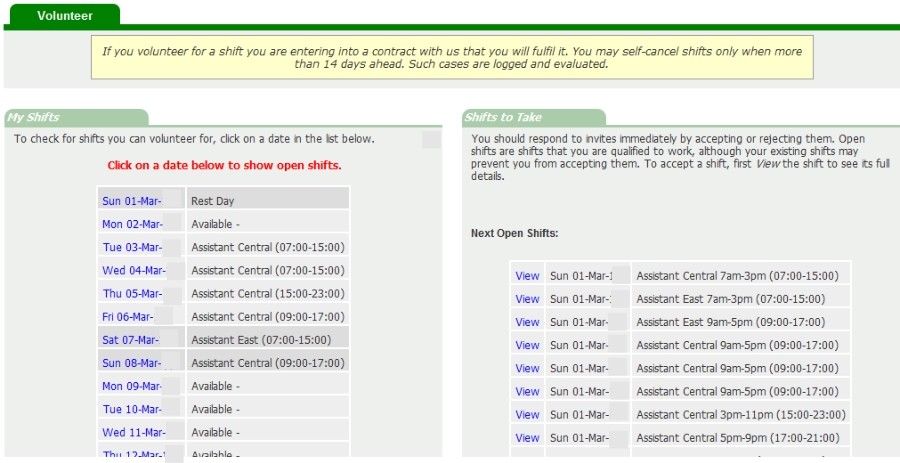
Introduction
When a staff member visits the volunteer page, he will be able to view upcoming
shifts (left) and peruse, and possibly take, open shifts (right). He will only be
able to see shifts he is qualified to do. To view open shifts for a given date,
he clicks on a date in the left hand column.
How to take a shift
In the example below, the employee has clicked on a date in his My Shifts list.
The right column shows the available shifts for that date. He then clicks View
for the shift he wants to take. At that point the full details of the shift with
any commments is shown. He may then take the shift.
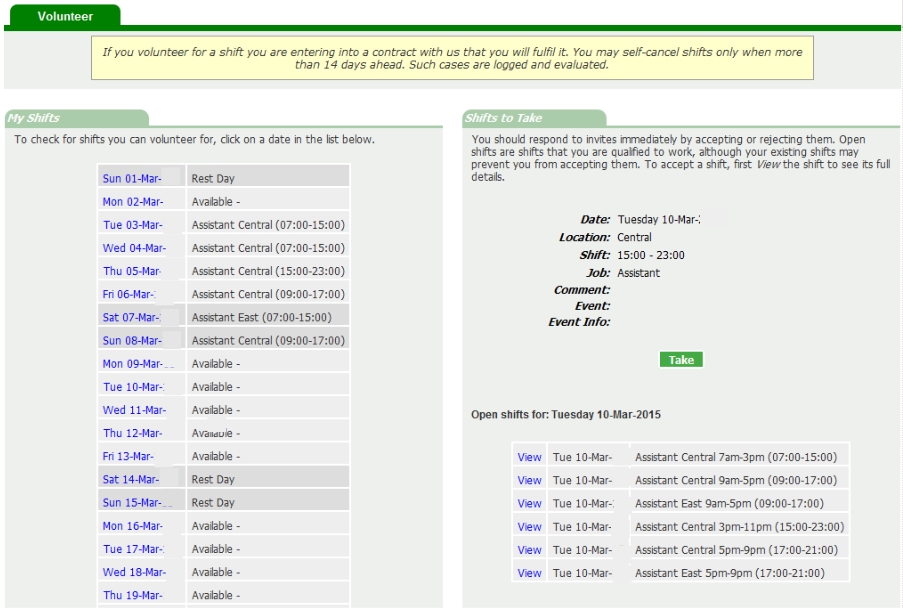
Validation of take process
Before the program enacts the taken shift, it validates according to the
following list, and will alert the user.
- The shift must not create a situation where consecutive shifts worked exceeds
the maximum allowable (See Exceptions)
- The shift must not be a duplicate of an existing shift.
- The shift must start after another shift on the day has ended, or end before
another shift on the day starts.
- The person must be qualified (job, location) to do this shift.
An example of a failed validation is shown below.
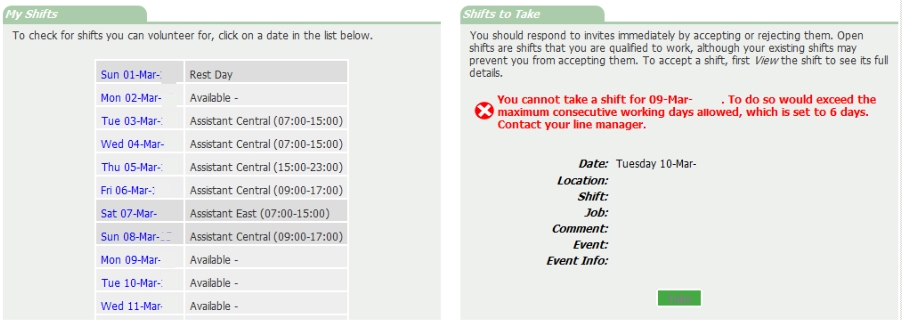
Page Message
The text in the yellow box is an example of a static message that the
adminstrator can set in Set Preferences page.
Volunteer Log
Administrators can monitor the shifts taken by volunteers by viewing the
Volunteer Log. Additionally on that page
volunteered shifts can be reversed, i.e. made available for volunteers again.