Staff Edit
As part of the terms and conditions of use, clients of therota.com (or its franchises) confirm that this software does not constitute their primary store of personnel information. Data Protection
Act - As the organisation holding personal in electronic form, you are legally responsible for the security and accuracy of data that your workplace holds. UK users should review the following link
issued by the Information Commissioners Office: www.ico.org.uk/for_organisations/data_protection.
The full details of a staff record are shown on this page. Information is arranged into relevant boxes and key points about various field are discussed here.
Personal Details
Gender: Optional
Title: Optional
First Name(s): Required
Last Name: Required
Login/User Name: Required (20 chars max)
Email: supported multiple addresses, separated by a comma
Homephone:
Mobile/SMS: Should be entered in international format as per the example.
Next day shift reminder SMS: Check the box if required. (SMS are chargeable).
User defined fields: In the example here Employee No: has been set up in Set Preferences.
Start date: Should exist in all records. Clicking the text box will offer a date picker.
Leaving date: Clicking the text box will offer a date picker. Note that when updated all shifts for that person ahead of the leaving date will be deleted.
Status when left: Ex-Staff, Maternity, Seasonal, Sabbatical, Do no rehire.
Hourly and premium rates: Can be useful if using the program to help calculate payroll.
Address: The person's address is shown. Click the Edit link for pop-up in which to enter or amend the address. |
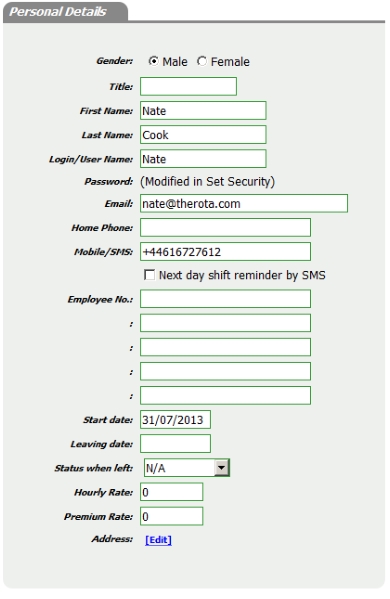 |
Work Details
This section covers the information concerning the type of work and availability of the person.
User/View Level: For full information refer to the specific page in the User Guide: User Levels
Status: Employee or Casual/Contractor
Location: Choose a person's official location from the dropdown.
Job Title: Choose a person's official job title from the drop down.
Shift: Choose a person's normal shift from the drop down list.
Group: Optional, if groups are being used: For more information see Groups.
Line Manager: Choose from a list in the dropdown.
Hours per week: The data here is passive and used for reference only.
Days per week: The data here is passive and used for reference only.
Volunteering: Either not used, or given a priority for seeing open shifts.
Swaps: Check the box is this person can participate in shift swapping.
Day of week availability: See Work Parameters in the User Guide for setting up this data. |
 |
Leave Details
Leave Requests: Check the box if this person is permitted to submit leave requests.
Leave Group: This is set on the Leave Groups page.
Year Start: The first day of the current leave year for this person.
Recalc Next Year Automatically: Ticking this box means that the program will automatically recalculate and advance each leave year.
Entitled to: Number of days and part days (.5 for half a day) annually or monthly.
|
 |
Delete This User
This can only be done if the staff record has a leaving date which is in the past. In the example here the button is greyed-out/disabled because the person doesn't have a leaving date. |
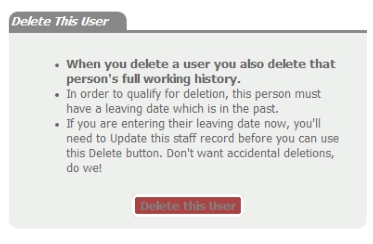 |
Sickness
This box provides a summary of a person's sickness for the last year. It shows number of days and number of sick spells. This is used to calculate their Bradford Factor. More information can be found
at this Wikipedia link: Bradford_Factor.
|
 |
Update
Always click the update button if changing any of the fields mentioned above. If changing multiple records in sequence, change the bullet to the appropriate item before clicking Update. |
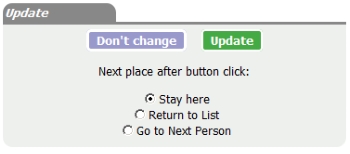 |