Work Parameters
Spending time setting the data here will ensure that the program behaves
correctly and efficiently when the administrators are carrying out their
rostering tasks.
Work Parameters contains details of which jobs and locations each user is qualified or able to do. Additionally it is used to determine the days and time periods that a person may work. This means
that when an administrator is manually filling a rota, the program will prevent him from putting a person in an unsuited position or time.
This is vital for areas such as volunteering. It
ensures that staff can only take shifts for which they are qualified.
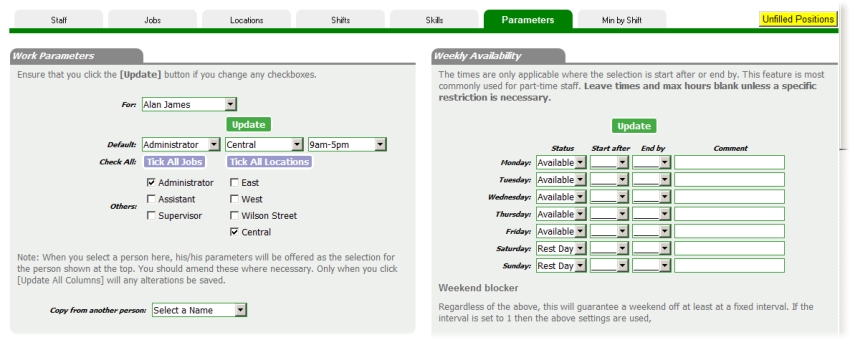
Setting up work parameters for a person
- Change the names dropdown for the person you wish to change. This will show the person's current settings.
- Update the person's default job and location. The represents their official job title and work base. The checkboxes are used to show all the other jobs and locations a person can do.
- Click [Update] when done.
- Alternatively you can use the dropdown copy to make a user's setting similar to another. (Don't forget to update when done.)
Setting up a person's Weekly Availability
The Status can be Available, Rest Day or Never. Normally this should be set to Available Monday to Friday and Rest Days on weekend. Use the start after and end by options if there are
limits to the availability. This is particularly relevant for part-time staff.
Interaction with Leave Approval system
It is important to understand how Approve Leave interacts with this data. When a person requests leave, if they already have a work assignment for that day
it will change it to leave. If there isn't work assigned for the given day/s then it works like this:
- Days of week within the leave request range which are set as Available in Weekly Availability will be classed as Leave Days, and deducted accordingly from a person's leave allowance.
- Days of week which are set to Rest Day or Never in Weekly Availability will be regarded by the program as Leave Shoulder days. i.e. blocked as part of a leave process but not counted in the
leave days taken.
- Therefore it follows that if a person has Available set for all 7 days of the week, then if he requests a full week (i.e. Monday to Sunday) the program will class this as 7 days leave taken.
Weekly Availability for casual staff
Where staff are classed as casual (i.e. students filling shifts in restaurants,
galleries or other venues), rather than the leave request page they have an Availability page. Here they can set up dates and times
for which they are available to be rostered for work.