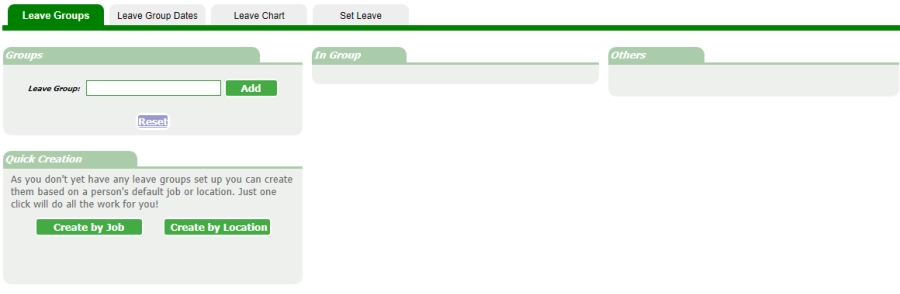Leave Groups
Leave Groups provide a backbone for organising your staff leave arrangements. With staff grouped into leave groups you can set the maximum quantity for each group to be on leave at any time. It
will also determine the view staff will get when they look at their Leave Chart. You can modify this for any day of the year in
Leave
Group Dates.
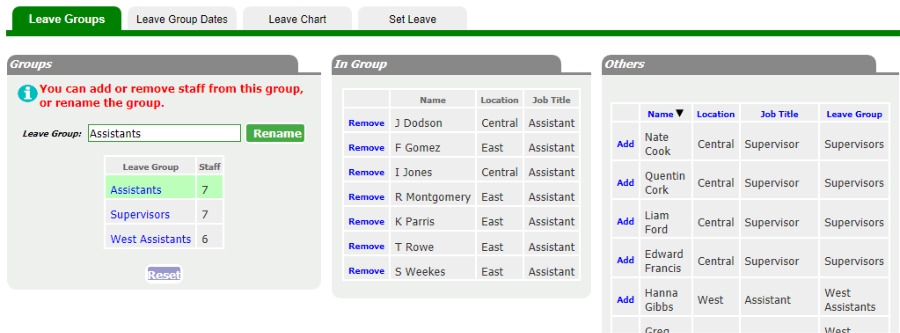
The above image shows a typical Leave Group view. The Assistants group has been clicked. Now you can add or remove staff from this group by clicking the links, or rename the group should it be
necessary.
Setting up Leave Groups
When you first go to Leave Groups (or whenever there are none set up) you will see the following screen which shows the Quick Creation box. This gives you the opportunity to create your Leave Groups
based on your current Jobs or Locations list. One click creates all the Leave Group names and assigns relevant to them. Even if it's not an exact match for all the staff you may still find this a
quick method for getting started.