Leave Group Dates
This page works in conjunction with Leave Groups and enables the setting up of maximum numbers on leave for each Leave Group and day. Additionally the dates listing is
the place to look when comparing actual leave to maximum levels, as shown below on the right.
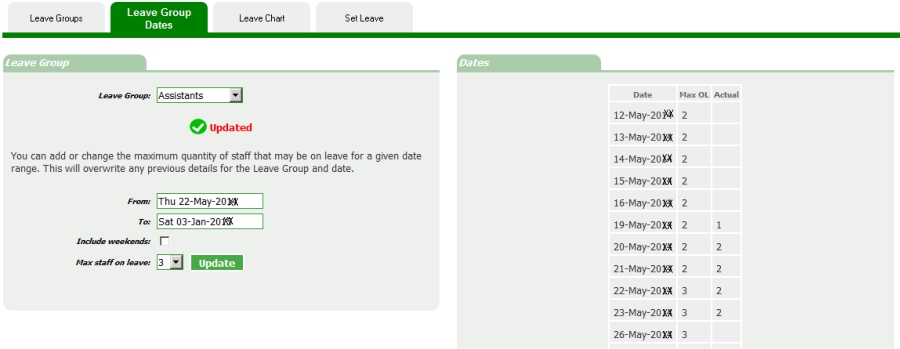
Features
The primary feature of leave group dates is to help control and limit the number of staff on leave for any given day. The maximum levels set here are reflected in the Leave
Chart and Approve Leave areas so that staff and administrators can view and react accordingly to the figures. Follow those links for more information on those
pages.
Setting up
- Leave Groups should first be created on the Leave Groups page.
- Select the Leave Group in the dropdown.
- Enter a from and to date for the range that has the same maximum level. If the level is always the same set the date range to at least a full year.
- If the maximum varies, you should make multiple updates. The most recently updated range will overwrite the previous maximum. Therefore if the maximum level is 4 except for a special week when only 1
leave is permitted, you should do a full range with 4 and then amend the particular date ranges that vary from that.
- Weekends: By default, this data is not created for weekends as it's usually superfluous. Check the box if you need weekend data.