|
Day Notes
|  |
The Day Notes feature provides a useful method for letting staff know what's going on. Primarily it contributes notes to the calendar, but general staff have access to this page and can volunteer for
shifts or modify their availability (subject to features and settings.)
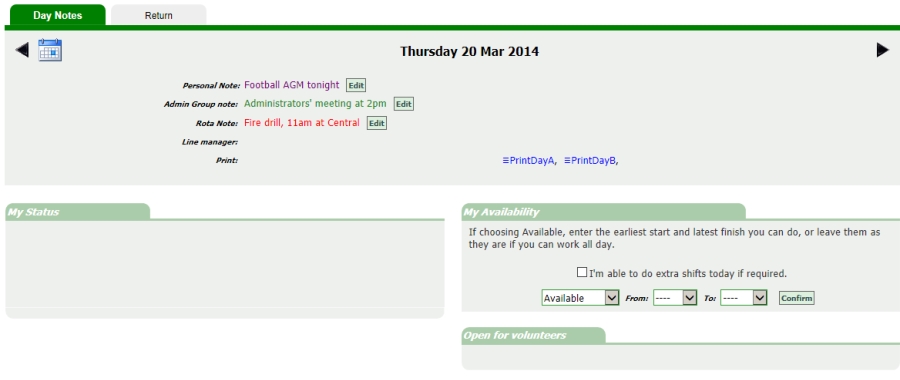
Accessing this page
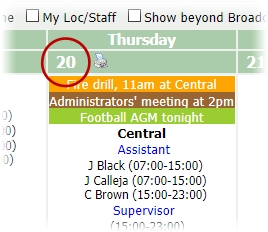 This page is accessed from the main calendar by clicking on the date number. It is accessible to all staff, although the
functionality within the page will vary.
This page is accessed from the main calendar by clicking on the date number. It is accessible to all staff, although the
functionality within the page will vary.
Modifying the Notes
In the example above, we see Personal Note, Group Note and Rota Note. Depending on access these will be editable here by clicking the Edit button. See below.
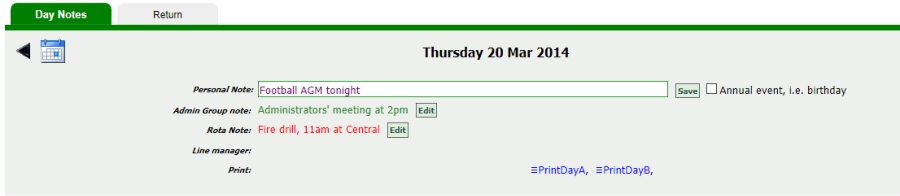
Personal Notes
These are applicable to each person, and only show in that person's rota. Users can signify an annual event which will automatically reoccur. Most useful for birthday reminders, or renewal notices.
Group Notes
If groups are being used, these will show for anybody in that group. User levels 0 and 1 in the group have the ability to edit the note.
Rota Notes
These show on the Calendar for all staff. Admin staff with Diary Dates ticked in Set Security have the ability to edit these.
My Status
Although user's will have usually have seen enough information in the calendar, this block provides full details of shifts and comments.
My Availability
This gives Casual/Contractor staff the ability to update the Availability by the day. (This is normally done via the
Availability page access from the icon.)
Another useful feature for all staff is to signal that they are available for overtime.
Open for Volunteers
In most cases the user will take Volunteer shifts via the Volunteer page, the same functionality for the specified day exists here.