Column View
The Column View is an alternative method of viewing the calendar. This gives a clear grid-style view of the Calendar for the next two weeks. It only shows the working staff. To see non-working, use
the pages Week View or Month View.

Editing
To edit any information on this, click on the dates in the left-hand column. This will take you to Day View.
Alternative views
A useful feature of this page is the pivot between locations or jobs, done using the dropdown option. Additionally the boxes can be ordered by name, start-time or job/location.
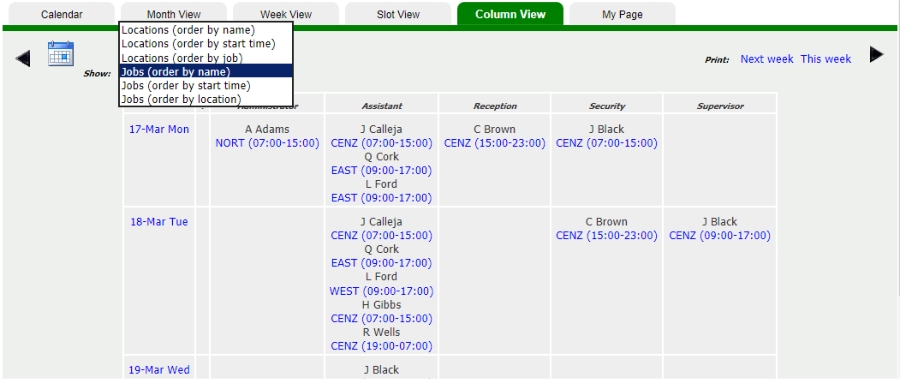
Navigating to other weeks
Use the left and right arrows to move to back or forward to other weeks, or use the date picker.
