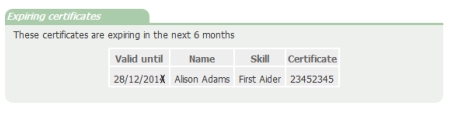Skills
The skills area provides the opportunity to record and manage the skills of staff. Tracking time-constrained skills such as expiring certificates is a useful feature. The page shows staff with expiring
certificates. Additionally, skills can be attached to selected jobs so that only staff with relevant and up-to-date skills can do the job. (See Jobs for more information.) You
should also refer to Day Skills to review the skills set of staffing for a given day.
.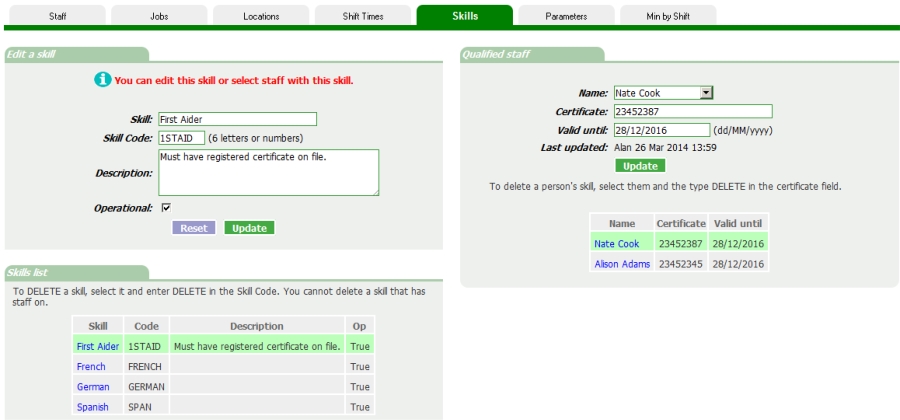
Add a Skill
This is the first thing to do. Things like first aid certificates, key holding, fire warden, languages etc.
- Enter the name of the skill,
- Enter a unique 6 digit code
- Enter a description.
- Check the box if the skill is operational, i.e. interacts with other rota data.
Add staff to the skill
- Choose a staff member from the drop down.
- Add a certificate number and expiry date if applicable.
- Update
Expiring Certificates
Skill certificates with approaching expiry dates are shown.