Set Company
This page holds the key details of the rota, such as the client company's contact details. It also sets the time zone, the Key Administrators, version, and if the rota is a trial version
will give other options details below. Only Key Administrators can view this page.
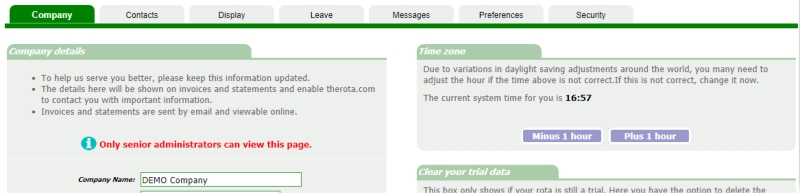
Company Details
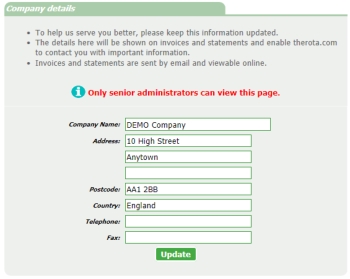 If this is a subscribed rota the organisation's details should be filled in here. You will get a reminder from therota.com if these
details (such as address) are left blank.
If this is a subscribed rota the organisation's details should be filled in here. You will get a reminder from therota.com if these
details (such as address) are left blank.
Key Administrators
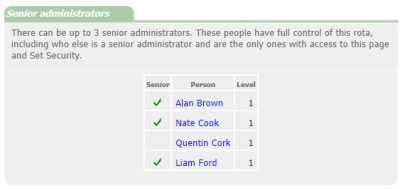 A Key Administrator is someone with overall control of the rota. A rota can have up to 3 Key Administrators and these are set by
selecting a name from the list of level 0 and 1 users as shown here. It should be considered vital that Key Administrator status is removed from any staff who leave the workplace or when they are no
longer involved with the rota.
A Key Administrator is someone with overall control of the rota. A rota can have up to 3 Key Administrators and these are set by
selecting a name from the list of level 0 and 1 users as shown here. It should be considered vital that Key Administrator status is removed from any staff who leave the workplace or when they are no
longer involved with the rota.
A Key Administrator has the following traits and responsibilities:
• Has a full working knowledge of the program, able to advise other users.
• Overall control of security settings for staff. (Only Key Administrators can access Set Security.)
• Responsible for any billing and account matters with therota.com.
• Acts as a point of contact for therota.com. It's much easier and more effective to give support information through Key Administrators.
Timezone
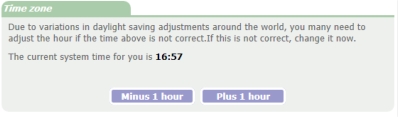 If your rota does not match the server computer's time you may change it here. This will allows some reporting elements to hold the
right data, such as the Activity Log.
If your rota does not match the server computer's time you may change it here. This will allows some reporting elements to hold the
right data, such as the Activity Log.
Clear Trial Data
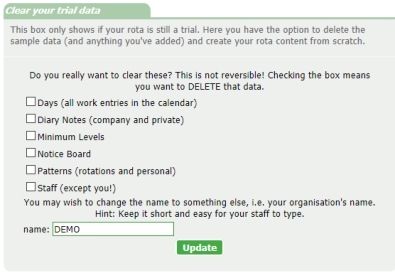 When a trial rota was created it is likely that sample data was included in the rota. When setting up the rota with actual data it is
recommended that key trial data is cleared, and this is where it is done. This box and option only shows for rotas that are in trial status.
When a trial rota was created it is likely that sample data was included in the rota. When setting up the rota with actual data it is
recommended that key trial data is cleared, and this is where it is done. This box and option only shows for rotas that are in trial status.
You may also decide to rename your rota to something more suitable. Although the rota name can be up to 20 characters we recommend using something short and meaningful, so that it saves users typing
(hence time!) For example, you should change BRISTOLCUSTOMERSERVICE to BRISTOLCS
Subscribe
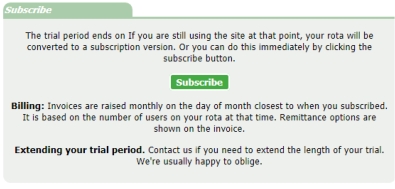 If the rota has trial status you will see this box. This gives the opportunity to turn a trial rota into a subscription rota. Be sure
to enter the workplace address and contact details after doing this.
If the rota has trial status you will see this box. This gives the opportunity to turn a trial rota into a subscription rota. Be sure
to enter the workplace address and contact details after doing this.
Version
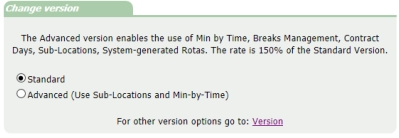 The standard version is used by a large majority of rota subscribers. However if you need features such as sub-location and
sub-shift management the Advanced Version is has what you need.
The standard version is used by a large majority of rota subscribers. However if you need features such as sub-location and
sub-shift management the Advanced Version is has what you need.