Personal Template
Personal Template is a method for viewing and editing Week Template data concentrating on one particular user. It is particularly useful where a template runs for multiple weeks. Additionally it
provides statistics on the person's projected working hours.
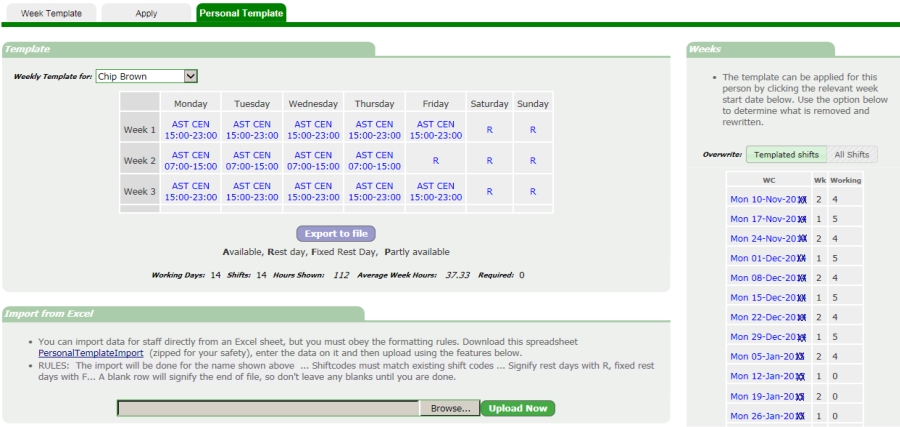
Editing
Clicking on a shift in the grid brings the same popup window for editing as seen in the Week Template.
Exporting
Clicking the Export button will create a CSV/Excel file. This can then be used to create a file to upload the data. Note that the format of the data in the Excel file should be carefully done as it
has to match existing data on the rota. Nonetheless for larger rotas this has proved to be a valuable and timesaving tool.
Applying Weeks
Clicking on the week dates will apply (or reapply) the personal template to the calendar. Before clicking on a week, ensure you have understood and set the overwrite option as described below.
- Leave days and sickness are never overwritten. No shift will be applied on such days.
- Overwriting Templated Shifts means any shifts that entered the calendar via a template (or pattern) are overwritten. These shifts within the selected week will be deleted and new shifts
created that match the template shown. If a shift has been added by other means, was swapped with another, or a template shift was subsequently altered by an adminstrator, that shift/day will not
be overwritten.
-
Overwriting All Shifts means the respective week in the calendar will be removed and replaced exactly by the week shown in the template by clicking on the given week.