Late/Sick/No-show
This page enables the recording of lateness, sickness, no-shows and absent hours. The Adjust Hours page then gives authorised administrators the opportunity to adjust the
hours for that incident.
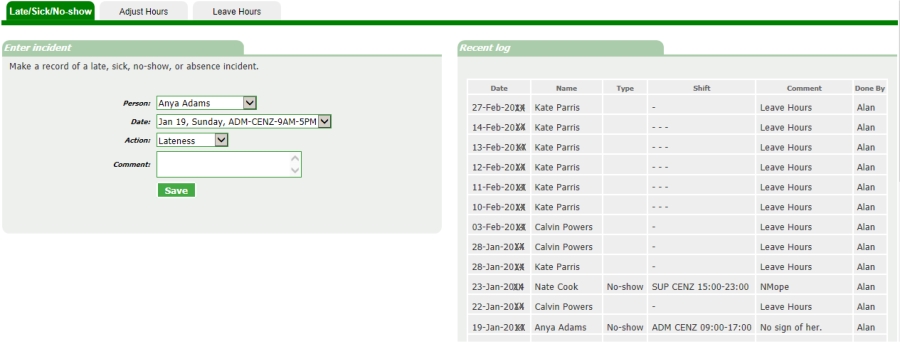
How to record an incident
- Choose a person from the drop-down.
- Choose a recent data/shift from the drop down.
- Choose either Lateness, Sickness, No-show or Absent Hours from the dropdown.
- Write a comment. ie. 'arrived a hour late'.
- Save
The incident will then show on the Recent Log to the right.