|
Adjust Hours |  |
|
Security Access: Those with Adjust Hours ticked in Set Security.
|
This page works in conjunction with the Late/Sick/No-show page and enables a noted shift from there to have its hours adjusted. Initially a shift has a number of hours allocated against it as set up in
the Shifts area. That figure is usually carried forward to payroll or other reporting. However if using the Late/Sick/No-show feature, these shifts can have
their hours adjusted.
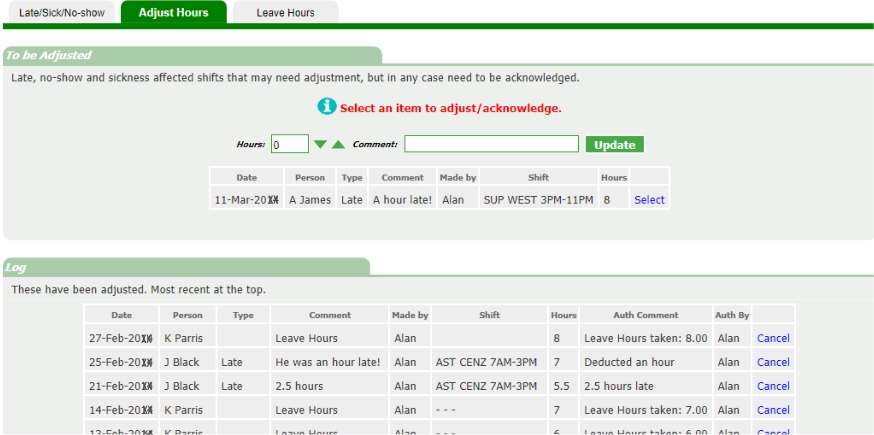
How to adjust
- Click Select alongside the relevant item.
- Adjust the hours down or up (either typing or using the arrows.)
- Add an adminstrators comment.
- Update.
Log
The log shows the most recent adjustments.
Clicking the cancel link will return the item to the To Be Adjusted section for re-adjusting.