|
Approve Leave List |  |
|
Security Access: Available to user levels 0 and 1 who have the relevant options set in Set Security. They can be set to either 'approve all leave' (i.e. can see and act on all requests),
or 'line staff only', in which case only requests from the person's line staff will be shown.
|
Admins are notified that there are leave requests to handle by system emails. Additionally when logged in, a yellow alert button will redirect to this page.
Clicking on the Select links will go to the Approve Leave
page for that request. Clicking the Review links for requests to cancel will go to the will go to the Review Cancel Request page.
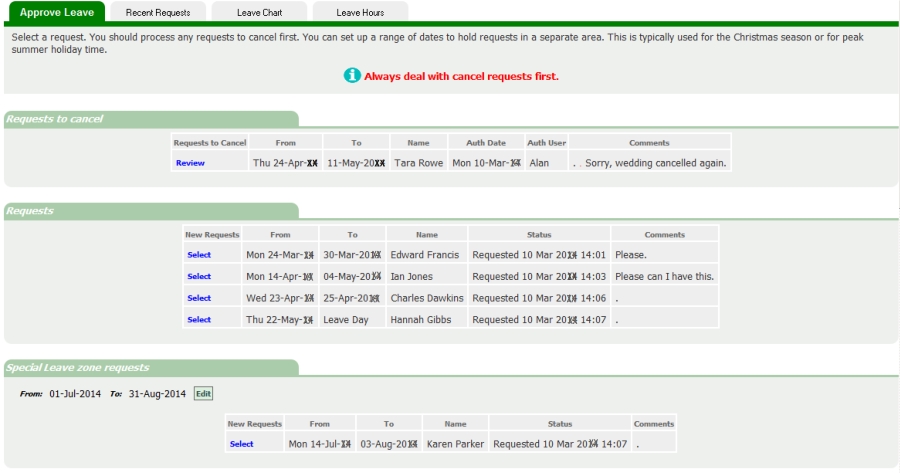
Requests to Cancel
If staff request to cancel a previously approved leave, these are shown in the top section. The administrator should handle these first as this might release leave availability for other requests.
Requests
These are the general requests. Click select to move to the approve/deny area.
Special Leave Zone
You can set a date range to gather all requests for a particular future period. This can help to make the list more manageable, and mean that requests are not processed as part of the general list.
This can be used for:
- Dates beyond the currently approval area, i.e. more that 12 months ahead.
- High Summer holiday period.
- Christmas/New Year period.
To change the special leave request date range, click the edit button.