|
Account
|  |
|
Security Access: Key Administrators and those with Account ticked in Set Security.
|
This page holds the details of the financial relationship between a rota (or group of them) and therota.com. If the account is due and beyond the terms of business, this will be the first page seen
after logging in by those with Account access.
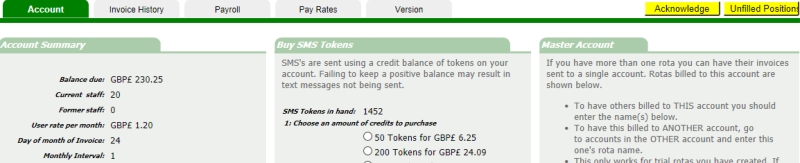
Account Summary
-
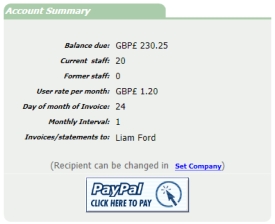 Balance due is the current amount due to therota.com. Ideally this should be 0!
Balance due is the current amount due to therota.com. Ideally this should be 0!
- Current staff refers to all staff of all user levels without a past leaving date.
- Former staff refers to all staff listed with a past leaving date. For standard subscriptions these cost 10% of current staff. An ideal feature for rota that have seasonal workers as it retains
the staff record at minimal cost. Note: Former staff are not able to log in.
- User rate per month as charged for each current staff as at the billing date.
- Invoice Day of month and Monthly Interval
- Invoices/Statements to. This is set in Set Company. Any level 0 or 1 user can be selected.
Buy SMS tokens
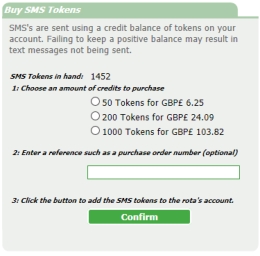 Using the SMS features in therota.com is chargeable per message. A credit balance of tokens should be kept on the account. The
balance will reduce with each message sent. Tokens can be bought in quantities of 50, 200 or 1000, with the latter providing a better unit cost.
Using the SMS features in therota.com is chargeable per message. A credit balance of tokens should be kept on the account. The
balance will reduce with each message sent. Tokens can be bought in quantities of 50, 200 or 1000, with the latter providing a better unit cost.
When tokens are purchase here an invoice is immediately generated to the account.
If there are several rotas on one account (see below), the same SMS tokens are used by all rotas.
Master Account
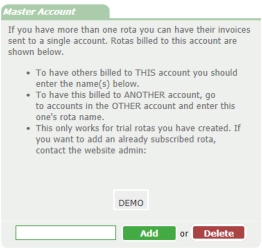
This is a useful feature when an organisation has several online rotas. In this situation one of the rotas can act as a master account for all billing activity.
To set up a master account:
- Ensure that you have a subscribed rota.
- While the new rota is still in trial status, add its name into the box as shown.
If rotas are already in subscription status contact support. These can easily be combined by the support department.
Statement
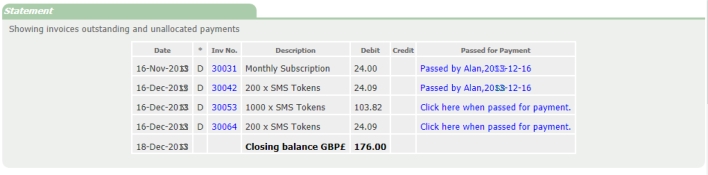
The statement shows unpaid invoices. Clicking the Invoice Number will open the invoice in a popup window for printing.
Unallocated payments will show as credits.
'Click here when passed for payment' serves as an aide-memoire that the invoice has been printed and sent to your accounts department.